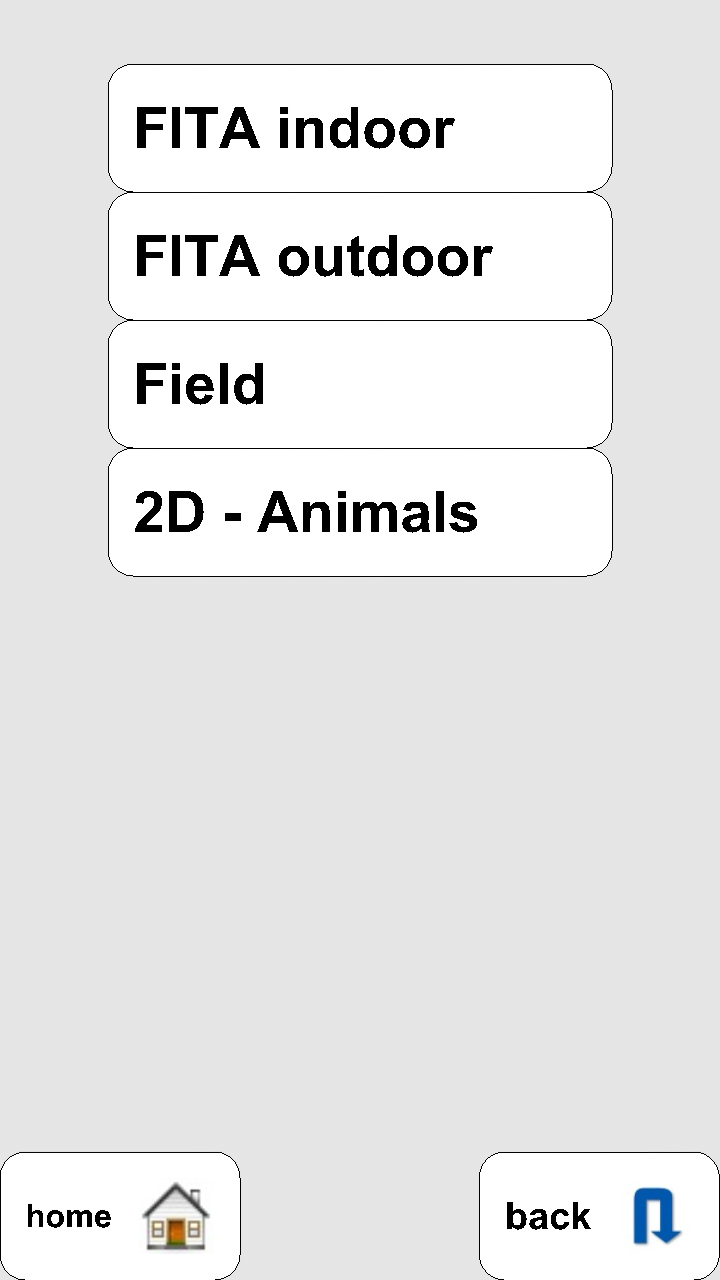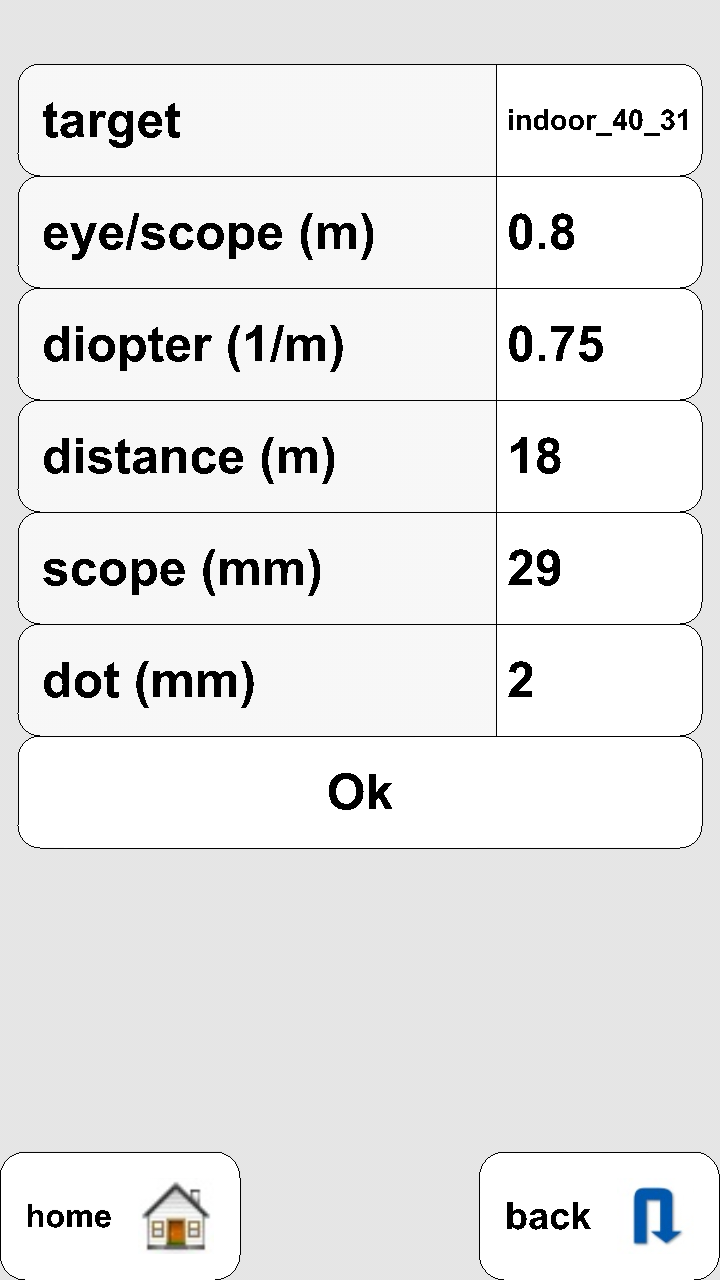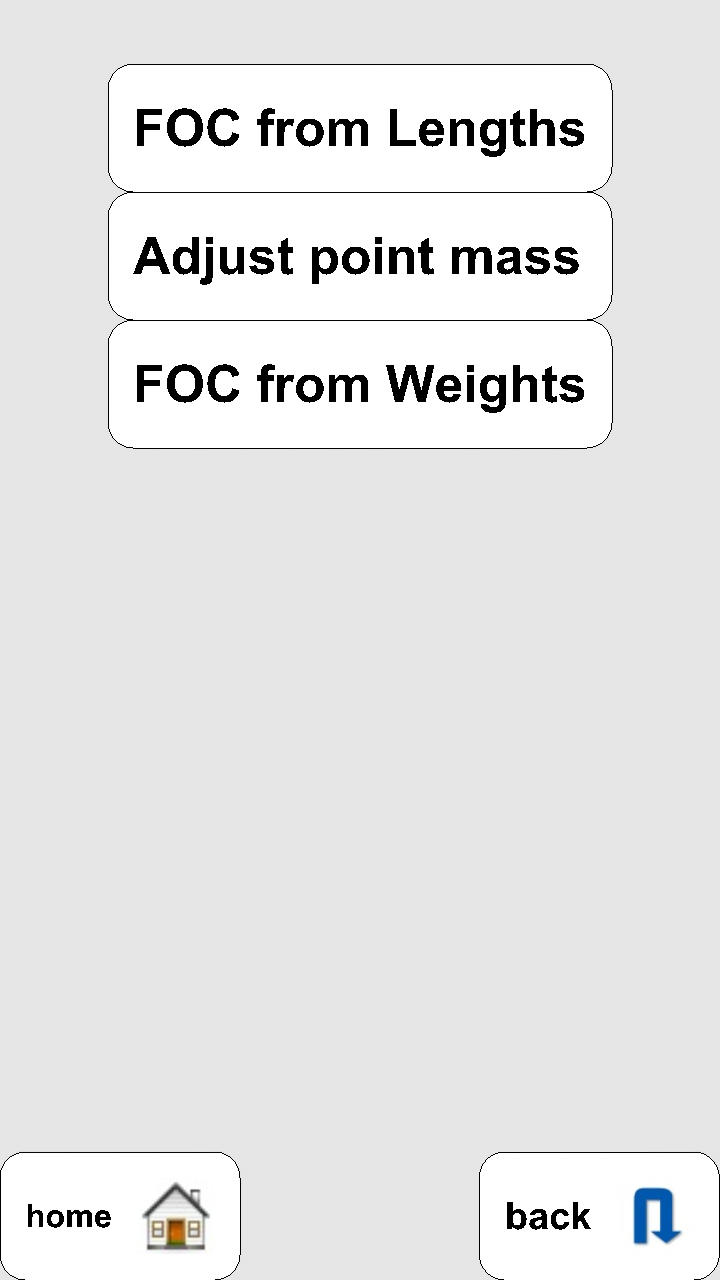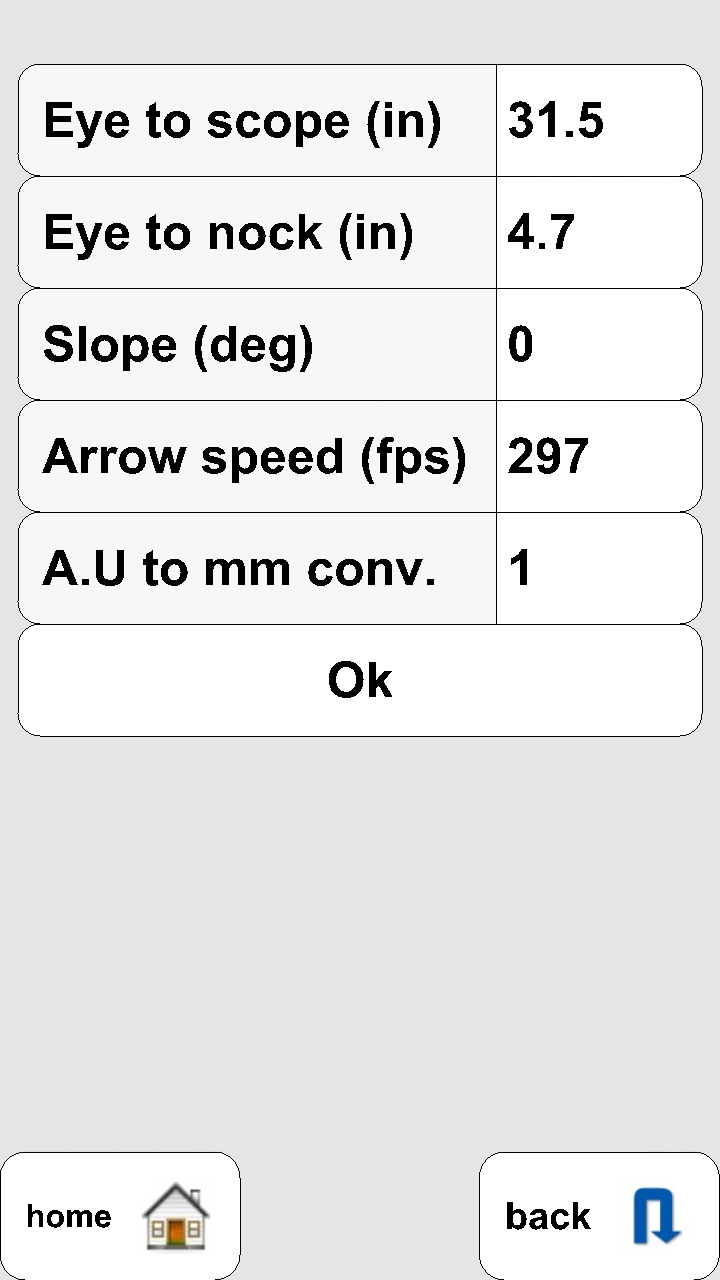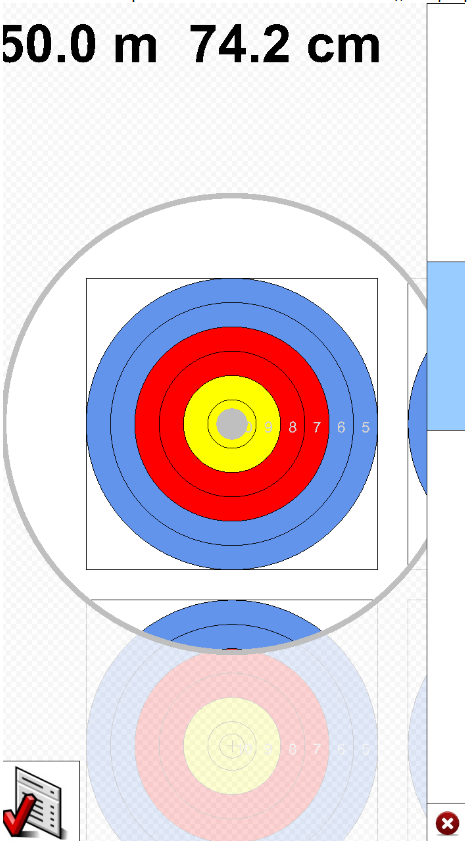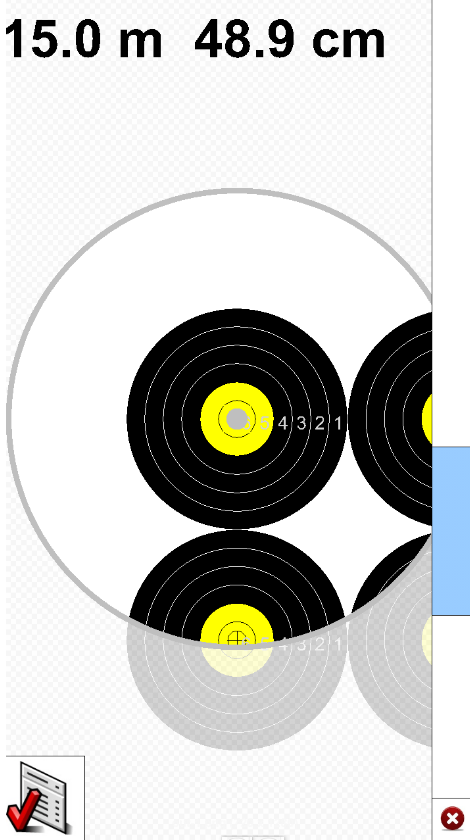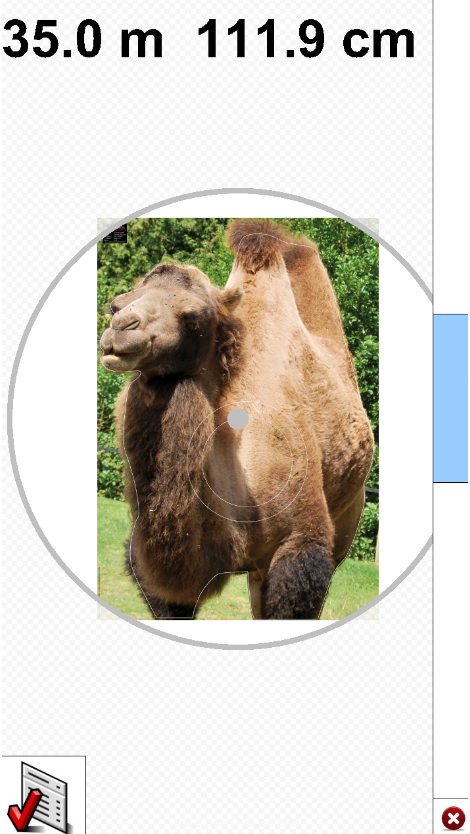News: Version 1.1 March 2015
The new version 1.1 is now available for all platform stores: Androïd, iOS & (new) MacOSX. The appli is running also on Linux & Windows but are not avaliable on web.
The new features concern the Scope and Sight Chart menus.
In the Scope part I have improved the user tuning possibilities. Now by clicking on "User" tab if available, one can enter its own values instead of the predifined values.

The real new stuff concerns the Sight Chart menu with 4 sub-menus satisfying the requirements of users. Some concerns the determination of the arrow speed ("+ speed" menu)
and some the determination of equivalent distance on flat field if one deals with up-down field (see the "Equiv. Dist." menus). So let see in details.
- The first menu Std Marks is quite identical to the previous version, but the output is now a scale looking like this one

on the left side the distances in meter and on the right side the sight marks. The new parameters that tune the scale aspect are Target Min Dist., Target Max Dist. et Dist. Step. In this menu, the user enters the position of his eye wrt the scope (horizontal distance) and the nock (vertical position), as well as the field slope and the arrow speed.
- the next menu Std Marks + speed has the same output as the previous one, but it includes an estimate of the arrow speed. To do so the user is invited to fill the sight mark difference ("Diff. Of Sight Mark 1->2 (mm)") between two target positions "1st Ref. Dist (m)" and "2nd ref. Dist. (m)". The arrow speed output is displayed at the top-left of the scale.
- The menu Equiv. Dist. vs Angle is designed to give a new kind of information:

This time it is provided the equivalent distance of a target as if it is on a flat field (right part of the scale) while the shooter is on a up-down field with a slope indicated on the left part of the scale. The distance of the traget on a flat field is to be enter via "Target Dist (m)", while the scale bounds and step are entered via the "Slope" 3 parameters (min, max, step).
- The last menu Equiv. Dist. vs Angle + speed is designed as the previous ones Equiv. Dist. vs Angle and Std Marks + speed to estimate the arrow speed.
Version1.0: Introduction: why, how
After having written articles on optical and mechanical modeling to address the question of arrow flight and target picture through the scope lens (see a list here ), I wanted to spread that pedagological knowledge to everyone using a simple smartphones or tablets.
The task is not so simple but thanks to a friend of me who knows the specific software of these devices and gets the developer license, the job has been possible. Still, if the "theoretical" part is mastered, to design an application is rather difficult. As a matetr of fact, fashion games are build by a lot of developers and designers, whilst for our application we are only 2 guys.
Of course you can ask why do we need more people? Well the reason is that our appli works on all Operating System (Android, iOS, MacOS, Windows) and many media (from smartphones, tablets to desktops as well as screen wall !) . But graphics is highly a non standard stuff and either you get an army of developers who use specific graphics libraries for each OS to comply with a single graphic chart, either being a small team you use a single graphics library restricting the use of the underlying hardware potential of each specific device. Our app has been developed according to the second scheme. So the look and feel is very simple... sorry but the appli is free :)
What’s inside ?
A video (in French for the while) provides an overview of all the features of the appli in its version 1.0 (May 2014) of course updates will be done specialy according to user wishes. ;)
The main menu provides the user various sub-applications:
- [blue] Scope [/blue] : this is designed to give the "ideal" picture seen of the target through the lens scope of a compound bow. The target is either of "English Target" style used in indoor or outdoor FITA competition, but are provided "Target Country" type and thanks to the company Multimedia Actilia we have some 2D-animals photographics (this is more for French competition called "Nature"). Notice that 3D-animals will be introduced as soon as we have accurate images as for 2D with exact scale. Then, the user provides a number of parameters: the distance eye-scope, the diopter lens (not the powers 8x type which is not standardized by the physical parameter in 1/m units) , the diameter of the scope, the distance to the target, and the dot size. Some results are presented below.
- [blue] FOC [/blue] : it is a basic calculation of the FOC of the arrow ( see Section F.O.C ) in a version where one provides the measured length ( ength) of the arrow between the nock to the center of gravity and its total length; either in a version where one wants to know the point weight adjustment to change the FOC. You can also get an approximate value filling all the componants of your arrow. In this case take care to fill all the fields, especially the nock weight which is hideen and you get it thanks to the slider on the right of the table.
- [blue] Sight chart [/blue]: This sub-application gives the sight adjustement along the distance to target. For the time beeing the output is a 2 column table, of course this may evolve in a more visual way if the user requests it. For the time beeing the user provides : the horizontal position of the scope, the vertical position of the nock (the eye is the origin), the output arrow speed, the field slope and a conversion factor unit to translate sight units into millimeters.
Some screen shots
- Menus
- Few pictures for the scope tuning
The authors
Myself for the archery part, and G. Barrand a collegue who have already develeopped applications on the several devices mentionned, eg. Ioda on Androïd and on iOS